Русский язык для следующих приложений:
- Bottombar 1.0.1 - нижняя панель
- iClient Download System 2.0.1 - бесплатный центр загрузок
- Invision MP3 iMedia Station - (iMP3) v2.0.1 - медиа центр
- IPB Links 3.2.2 - система ссылок для форума
- (T31) Tickets System 1.1.0 - суппорт центр
Беглый перевод только для public частей.
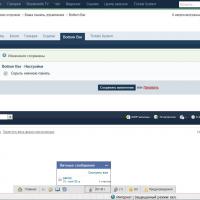

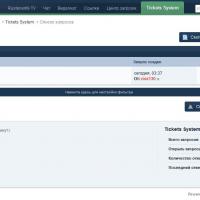
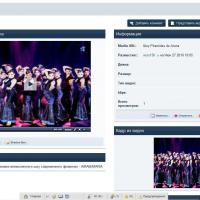
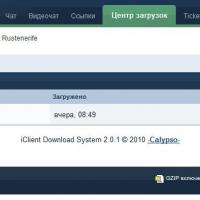
Рекомендованные комментарии
Создайте аккаунт или войдите в него для комментирования