Версия шаблона 3.4.4 поддерживает работу со следующими приложениями:
IP.Blog 2.6.2
IP.Calendar 3.3.3
IP.Content 2.3.5
IP.Downloads 2.5.3
IP.Gallery 5.0.4
Версия скина под 3.3.х поддерживает работу с приложениями:
IP.Downloads 2.5.1 + IP.Gallery 5.0.1 + IP.Blog 2.6.0 + IP.Tracker 2.1.0 + IP.Content 2.3.2
В этом скине нет графического логотипа. В шапке нужно просто заменить текст.
Инструкция по смене логотипа
Look & Feel > Manage Skin Sets & Templates > Manage Templates in nature
Открыть Global Templates > defaultHeader
NATURE
Designed by IPBSkins.ru Team
Заменить текст ('NATURE' и 'Designed by IPBSkins.ru Team') названием и описанием вашего форума.
Если не хватит места (в случае длинного названия форума) нужно просто уменьшить размер шрифта
Откройте ipb_styles.css
Найдите (почти в конце)
a.logo {
font-size:65px;
color:#ededc5;
text-decoration: none;
}
span.logo {
font-size:19px;
color:#fff;
text-decoration: none;
}Замените значения 65 и 19 на нужные.
Инструкция по правке "подвала" форума.
1. Войдите в АЦ
2. Внешний вид > Редактирование шаблонов в Comfy
3. Откройте Глобальные > globalTemplate
4. Найдите
Your Company Name
Замените текст на свой
5. Если хотите вставить счетчики, найдите выше
Замените кодом счетчиков (можно несколько подряд)
====================English============
Changing the logo.
Look & Feel > Manage Skin Sets & Templates > Manage Templates in nature
Open Global Templates > defaultHeader
Designed by IPBSkins.ru Team
Replace the text ('NATURE' and 'Designed by IPBSkins.ru Team') with your Board Name and Descriptions
If you want to change the font size
Open ipb_styles.css
find
a.logo {
font-size:65px;
color:#ededc5;
text-decoration: none;
}
span.logo {
font-size:19px;
color:#fff;
text-decoration: none;
}
Edit font size
For editing footer:
1. Go to ACP
2. Look & Feel > Manage Skin Sets & Templates > Manage Templates in nature
2. Open Global Templates > globalTemplate
3. Find
Copyright © {parse expression="strftime('%Y')"} Your Company Name
4. Edit
Your Company Name
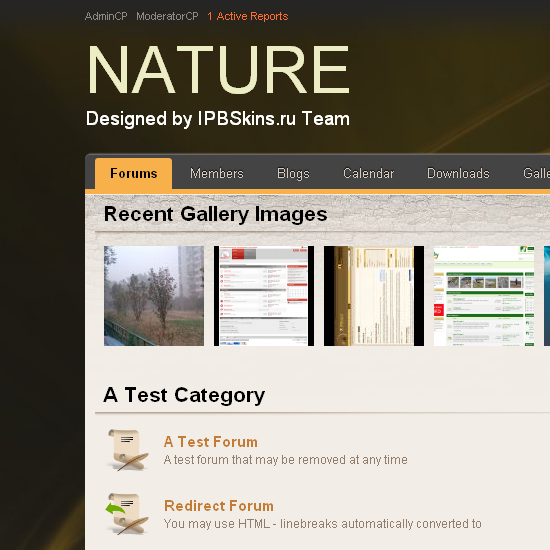

Рекомендованные комментарии